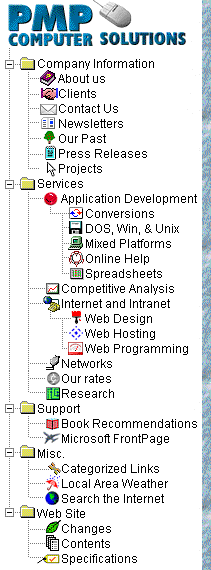![Support]()
Search our FrontPage Support
Area
FrontPage Support Area Site
Map
The following are answers to common questions in the Microsoft
FrontPage Client Newsgroup:
Designing for Browser Independence
Unless you are using ASP or other means to detect the
screen resolution of the end-user, and either creating a
dynamic page for that resolution or sending them to a
static-page preset to that resolution you will have this
issue.
HTML is a markup language, and not a layout language
so the end-result of your work will, for the most part,
look different in various browsers and screen
resolutions.
The following are steps to take to ensure your site
can be enjoyed by the most number of users:
- Avoid using tables nested within tables.
- Avoid relying heavily on browser-specific HTML
tags such as blink, and marquee.
- Use percentage values for widths as opposed to
absolute pixels. When you do use pixel values for
tables, try using a width no larger than 580
pixels to accommodate those on 640 x 480 screen
resolutions.
- Ensure the individual cell widths within each
table add up to the width of the table.
- Use ALTernate image tags.
- Use NOFRAMES to display non-framed versions of
your frame site to those users of browser that do
not support frames.
- Use JavaScript over VBScript.
Keep in mind the following features are browse
dependent:
- ActiveX (Internet Explorer Only).
- Background sounds via BG SRC Tag (Internet
Explorer Only).
- Background sounds via EMBED Tag (Netscape and
later versions of Internet Explorer).
- MailTo Tag for forms (Netscape Only).
- Marquee (Internet Explorer Only).
- Page Margins (Internet Explorer Only).
- Table Backgrounds (Internet Explorer Only).
Resources:
HTML Help -
Site dedicated to helping people created browser
independent sites.
Peter Perchansky
|