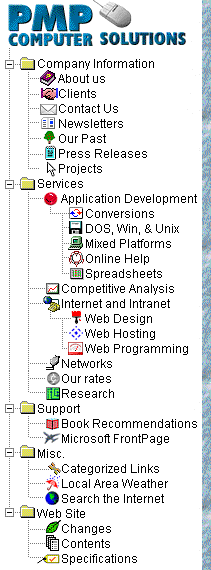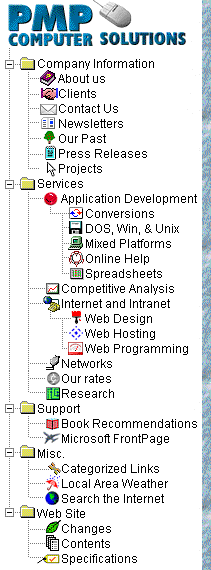
|
![Support]()
Search our FrontPage Support
Area
FrontPage Support Area Site
Map
The following are answers to common questions in the Microsoft
FrontPage Client Newsgroup:
Adding a Drop Down List Box for Navigation
- At the top of a page in FrontPage Editor, click
on Insert, HTML Markup, and add the following
code:
<SCRIPT
LANGUAGE="JavaScript">
<!--
function showSitePage(form) {
// Default (form) value is 0
// Web/HTML page is set with OPTION SELECTED
VALUE
var formindex=form.snPageName.selectedIndex;
parent.self.location=form.snPageName.options[formindex].value;
// parent.self refers to the current browser
window
}
// -->
</SCRIPT>
- Then anywhere underneath the HTML Markup Bot you
just added, click on Insert, HTML Markup Bot and
modify the following code to suit your needs:
<FORM
NAME="dlSitePages">
Pages about C. S. Wyatt: <SELECT
NAME="snPageName"
SIZE="1">
<OPTION SELECTED VALUE="resume.html"
> My Resume;
<OPTION VALUE="exp.html" > My
Tech Background
<OPTION VALUE="manage.html" > My
Management Philosophy
<OPTION VALUE="bio.html" > My
(Short) Biography
<OPTION VALUE="b1.html" > My
Poetry: Vol. 1
<OPTION VALUE="b2.html" > My
Poetry: Vol. 2
<OPTION VALUE="b3.html" > My
Poetry: Vol. 3
<OPTION VALUE="b4.html" > My
Poetry: Vol. 4
<OPTION VALUE="b5.html" > My
Poetry: Vol. 5
<OPTION VALUE="b6.html" > My
Poetry: Vol. 6
<OPTION VALUE="deadrich.html"> A
Story by Me - The Homeless Ball
<OPTION VALUE="return.html" > A
Story by Me - Returning
<OPTION VALUE="reviews.html" >
Reviews of This Site!
</SELECT>
<INPUT TYPE="button"
VALUE="View"
OnClick="showSitePage(this.form)">
</FORM>
If you want to add multiple drop down list boxes for
navigation, make sure you give each form a different name
as in "FORM NAME=" .
Christopher
Scott Wyatt for the code, and Peter Perchansky for the
instructions.
|