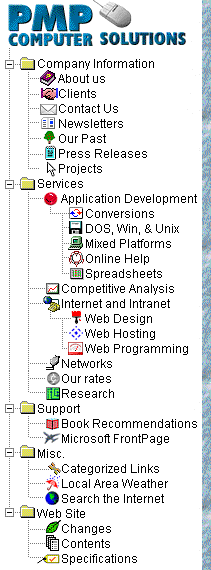Search our FrontPage Support
Area The following are answers to common questions in the Microsoft FrontPage Client Newsgroup: Here are the methods you can use to have the results of a form emailed to you instead of being saved to your web: Method 1 - Use the MailTo TagFollow the steps in How to Set Up a Form to Post Results by E-mail If you don't like reading the encoded characters that come back when you use this tag, then get MailTo Formatter for Windows 95 or MailTo Formatter for Windows 3.xx Important Note There are several browsers (including Internet Explorer 1.0 through 3.0) that do not support the mailto tag for filling out forms. The result is the end-user (browser) will pop up their email program with only the "TO:" part filled in. This usually leaves the end-user frustrated because they spent time filling out the form. Method 2 - Use JavaThere is an EXCELLENT Java mail applet at http://www.euronet.nl/~cycloop/applet_portfolio/webmailer/webmailer.html Method 3 - Use CGIThe following CGI Programs can be used to send the results of a form by email: FormMail
by Matt Wright Other Resources |
|