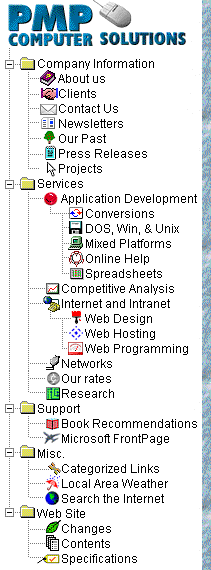Search our FrontPage Support
Area The following are answers to common questions in the Microsoft FrontPage Client Newsgroup: Installing the FrontPage Hit Counter Web Bot1. Go to the FrontPage program root directory (usually C:\Program Files\Microsoft FrontPage. Under that, create a directory named bots. Then under the bots directory create a directory named fpcount. So you should have directories set up like the following: C:\Program Files\Microsoft FrontPage\bots\fpcount 2. In the fpcount directory you just created copy the following files from the FrontPage CD. fpcount.inf which can be found in the cdrom:\FrontPg\fpsdk20\WebBot\fpcount\misc\ directory, and the files: fpcntsrv.dll which can be found in the cdrom:\FrontPg\fpsdk20\WebBot\fpcount\winbin\ directory. 3. Switch to Folder View. 4. The copy the fpcount.exe file (found in the cdrom:\FrontPg\fpsdk20\WebBot\fpcount\winbin\ directory) into the web's cgi-bin and make sure the cgi-bin is executable (right click on the folder in the FrontPage explorer and go to properties). 5. Then select tools--Recalculate Hyperlinks. You now should be able to go into the FrontPage editor and select insert--webbot component--hit counter. Other resource: -- Jet City Consulting and Kevin R Evans (for the #3 so we can see the cgi-bin folder). |
|