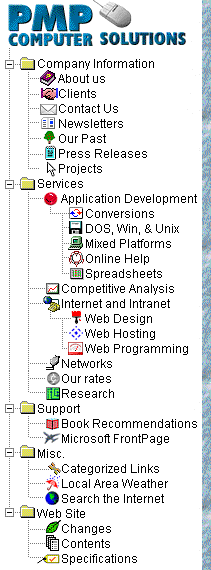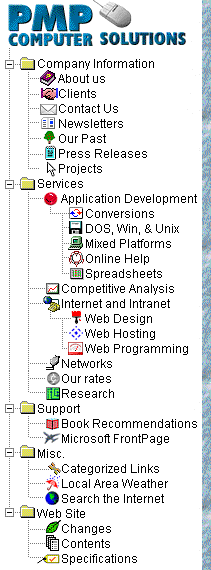
|
![Support]()
Search our FrontPage Support
Area
FrontPage Support Area Site
Map
The following are answers to common questions in the Microsoft
FrontPage Client Newsgroup:
Changing the "Default" Home Page Name
- Follow the instructions to Assign
a Document Other Than Index.htm as Default Page.
- Open FP Explorer--Open your website
- Change to folder view
- Right click on the page you want to be your home
page, and select rename, and rename it.
- Click on Start
- Select settings, control panel
- Double-click on Personal Web Server
- Choose the "Administration" Tab
- Click on the "Administration" button.
(that will launch your default browser, and
display a page titled "Internet Services
Administrator")
- Choose the "WWW Administration" link.
- Choose the "Directories" tab. At the
bottom of that page change the name of the
"Default Document", to whatever you
wish.
- OK your way out.
- Open FP Explorer--Open your website
- Change to folder view
- Right click on the page you want to be your home
page, and select rename, and rename it.
Peter Perchansky and
[email protected]
|