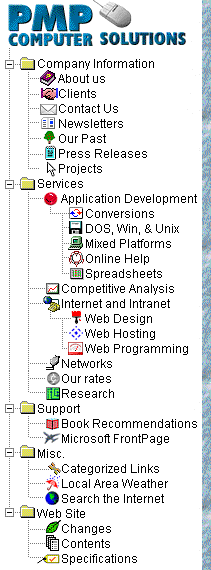Search our FrontPage Support
Area The following are answers to common questions in the Microsoft FrontPage Client Newsgroup: NTLM Authentication Failure - How to fix 1. Double click on my computer, control panel, Networks. 2. If Microsoft Network Client is not installed, click on add, clients, Microsoft Network Client, and then OK all of the way out. (You will most likely need to have your Windows 95 CD/Disks handy). 3. Go into your dialup networking (my computer, dial-up networking), and right click on the connection you use. 4. Select properties. 5. Click on Server Type button. 6. Check "Log onto Network" Then click ok all of the way out. Reboot, and try it out. Additional Resources: |
|