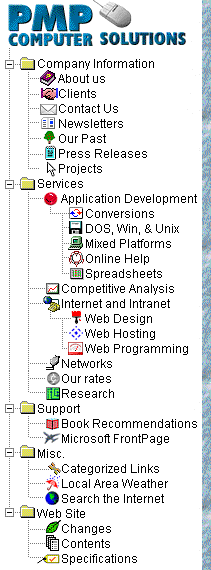Search our FrontPage Support
Area The following are answers to common questions in the Microsoft FrontPage Client Newsgroup: Password Issues When you setup your web locally (on your hard drive), you will establish your own user id (AKA administration id) and password. When you sign up with an ISP they will either supply you with a user id and password or you will pick your own. The user id and password you use with your ISP can be different from the user id and password you established for your local (hard drive/pws) web. When you start FrontPage Explorer and go into your local web, you will be asked for your user id and password. Here, you enter the user id and password you established when you first installed/used FrontPage Explorer and the Personal Web Server (PWS); this is your local (hard drive/pws) user id and password.
When you go to copy a web (Publish FrontPage Web) to an ISP you will be asked for the user id and password for your web on the ISP. Here, you enter the user id and password established by you or your ISP. Bottom line: When you do a Copy Web (Publish FrontPage Web) from your local machine to an ISP, you will have two user id's and passwords; the first set will be for your local web and the second set will be for your ISP. |
|